Although the Twitch Dungeon Game needs no introduction, allow me to remind you of one of its core features: level creation. Viewers of the player’s livestream are able to create levels within Twitch using a Twitch extension (no external resources required!). Upon a viewer completing a level’s creation, the viewer will send over their level to the player’s game, and the player will be able to play the level.
It’s a neat concept, if I do say myself, however, implementing it proved to be a challenge. My group and I had trouble finding resources that were relevant to what we were trying to do, going as far as emailing the Cult of the Lamb developers (which responded!).
I was tasked with making the connection between the game and the extension. I got as far as authorizing the user, but I just couldn’t figure out how to connect them together. I realized that I was using up too much time, and then I came to an epiphany.
Before the project even started, I was messing around with Unity and the Twitch chat. I actually was able to send chat messages to Unity. With this experience, I thought “what if we could use this to send over the level data?”
However, the level data was stored in a JSON format. We didn’t want to just paste the JSON into the Twitch chat- it could be too big and was easily modifiable. So we came to our solution: compression!
Essentially, we’d take the JSON file, compress it into a string, and send it in the chat with a pretty “!room” command-bow on top. The game would receive the string and decompress it. From there, levels would be generated. A string would be sent instead of a larger JSON file, and while users could still potentially edit levels, viewers would have to go through some more effort to accomplish that goal. We had done it: the connection had been made.
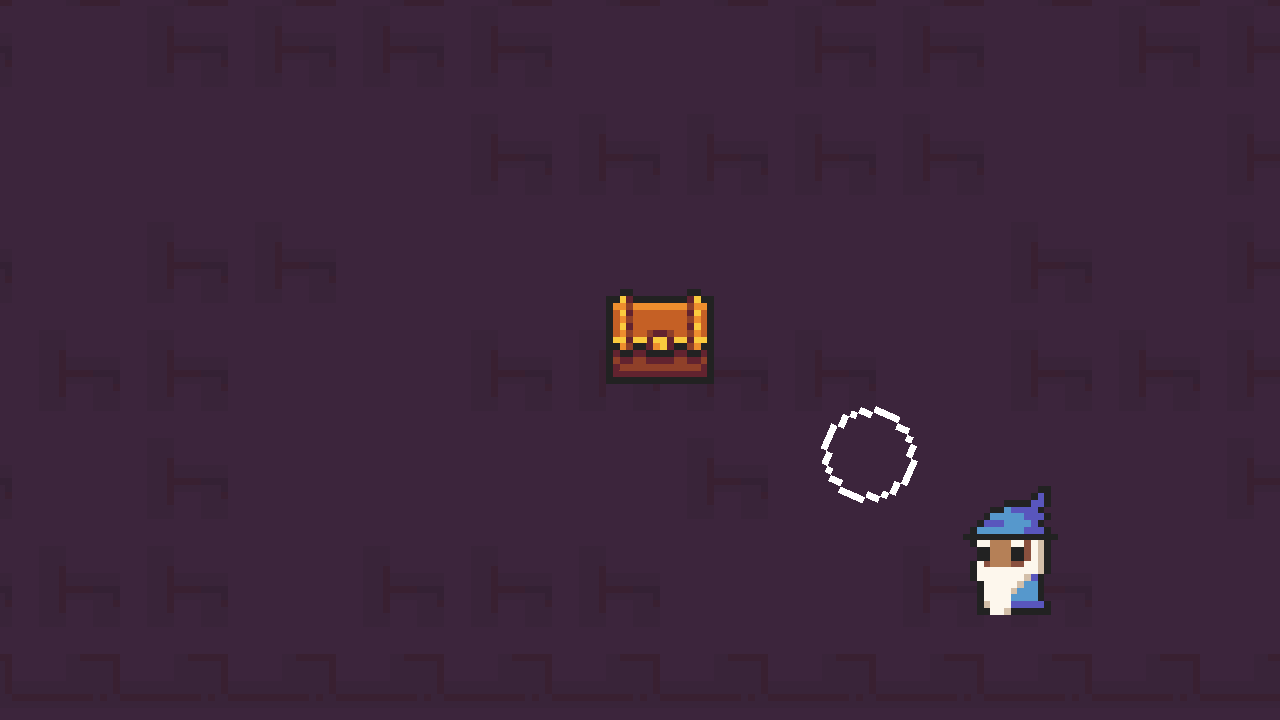
Leave a Reply